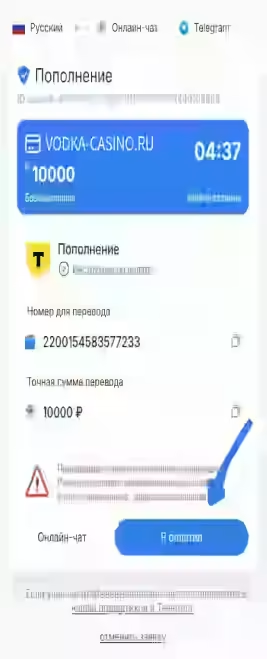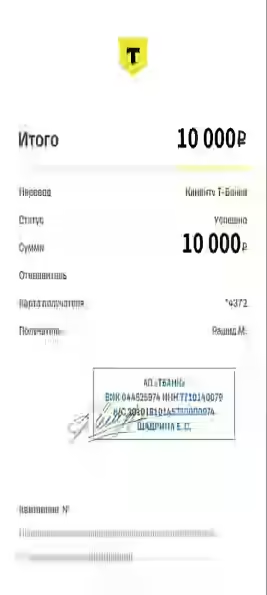To start the
process of topping up your account, go to the main page of our website. Pay attention to the top of
the screen, where there is a bright and noticeable '✚' button. This button is specially highlighted
for your convenience. Click the 'Deposit' button, and you will be redirected to the page where you
can choose a convenient way to top up your account and follow further instructions. On the left, you
can see various currency options: rubles, dollars, euros, and even various cryptocurrencies.


In the
opened menu, you will see various top-up options: bank cards, e-wallets, cryptocurrencies. In
the amount input field, enter the deposit amount you can afford to lose and that will not affect
your well-being. For this deposit, Vodka Casino will credit you with free spins — the larger the
amount, the more spins in the slot, which will be displayed in the 'Bonus' section. Then click
"DEPOSIT".

After confirming the amount,
you will be automatically redirected to the page of the selected payment system. Here you will need
to copy the card number and transfer the exact amount specified by you for the top-up. Do not make
mistakes: always copy, paste, and verify the data. In your bank's personal account, transfer the
exact amount to these details, and then click the 'I PAID AND UPLOAD THE RECEIPT SCREEN' button (if
you are making a deposit for the first time). Subsequent receipts do not always need to be uploaded:
the page may refresh automatically, which will mean the funds have been credited to your account.
Upload a screenshot of the
payment (receipt). To do this, find the transaction in your bank's personal account history and
select the receipt. You can take a screenshot or create a snippet using the 'Snipping Tool', or
right-click on the receipt and download it to upload for payment confirmation. Then upload the
receipt to the form on the payment page. After that, you will be automatically redirected to the
main page of Vodka Casino, where the funds will appear in your account for the game.